Connecter
Connecter is a standalone digital asset management software that’s designed for creatives and works with all kinds of assets. It works with various software solutions thanks to deep integrations that allow fast and powerful interactions.
The Connecter add-on for Blender facilitates a streamlined workflow for appending and linking objects, materials, and collections. With an array of convenient options, this add-on enables users to save assets from Blender to Connecter while generating custom previews using Cycles and EEVEE renderers. When the add-on is activated, dragging a .blend asset into Blender’s viewport from Connecter provides additional "Link & Place" and "Append & Place" options, enhancing efficiency. These features offer various functionalities: users can add objects along with their materials, choose and apply material from the asset to an object in the scene, or select and place collections. Currently, these customized append and linking options are exclusive to .blend assets and do not support other formats like .FBX or .OBJ.
Users can save collections from the Outliner as .blend files, preserving all assets within the collection, and specify names and filter object types. The "Add Current File" option saves all assets in the current project, akin to an advanced "Save as" feature with custom preview capabilities. Additionally, selected objects can be saved as individual or grouped .blend files, and materials from selected assets can be saved with their own previews, creating a gallery in Connecter. Preview generation is customizable via Cycles.blend and Eevee.blend files in the integration's "Thumbnails" folder.
What's New
0.6.20 September 4th, 2024
New Features:
- Distinction between Object and Material library.
- Populate mode with rotation (free, 45° and 90°). Learn more in the guide.
- Align objects to surface normals.
- Replace objects and their linked instances.
- All external references are packed within the .blend asset.
Updates:
- Improved material assigning.
- Reworked EEVEE and Cycles rendering studios.
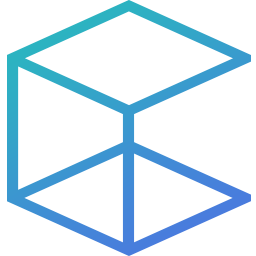
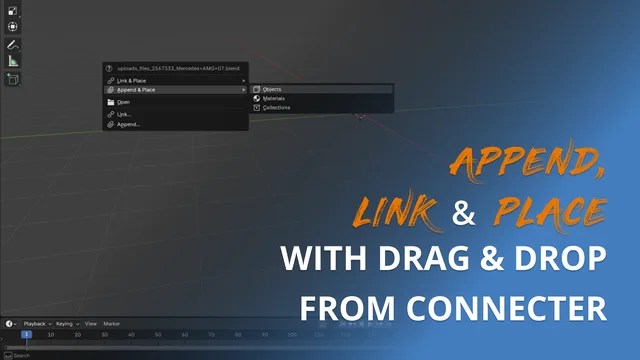


Doesn't work with Blender 4.3 :(