Bool Tool
This extension was part of Blender 4.1 bundled add-ons
Old and iconic Bool Tool has been updated, modernized, enhanced, and pumped with new features for Blender 4.2, including new Carver tools ported from the add-on with the same name (also bundled with Blender in the past).
Bool Tool offers operators for quickly applying boolean modifiers (brush booleans), performing destructive cuts (auto boolean), or using workspace tools in object and edit modes to cut object with custom shapes! As well as utility features for managing, removing, and applying boolean modifiers, and all around helping in hard-surface modeling workflow.
You can read (way too) detailed documentation of the add-on here!
Add-on is developed and maintained on GitHub.
We welcome contributions from people who are good with bpy and better than us at math.
If you want to take a part in development take a look at Help Wanted section, or propose your ideas!
Users can also contribute by providing screenshots and graphs that can be useful for documentation.
If you want to make a video about Bool Tool and have questions you can reach out in discussions or at BlenderArtists.
You can also help out by making bug reports!
What's New
1.1.3 January 20th, 2025
- Blender 4.4 support.
- Instanced object handling: When applying modifiers on objects with instanced data pop-up will appear where users can confirm whether to make objects single-user or cancel (previously it was throwing an error).
- Add-on operators now have Online Manual links (right-click menu, or F1 when hovering).
- Boolean cutters are now excluded from grease pencil line art by default.
- Modifier keys for Carver tools are now written in status bar (instead of toolbar).
- 9 bug fixes.
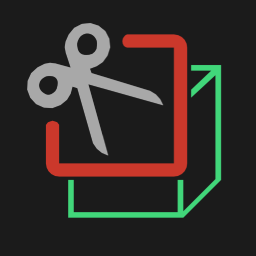
The man is good