Gizmodal Ops
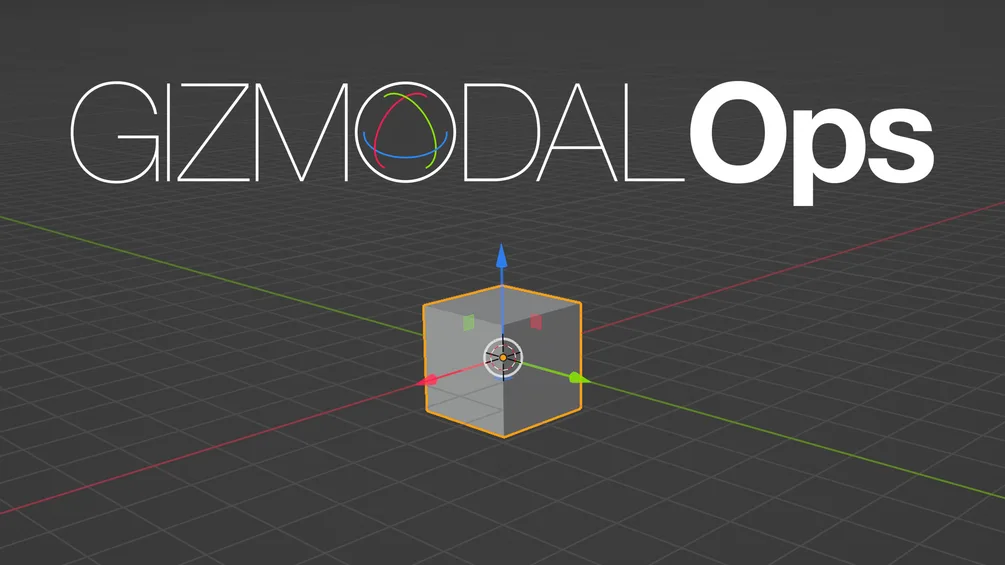
Gizmodal Ops takes the Gizmo workflow from other 3D software (tap a key to show the transform, rotation or scale gizmo) and blends this seamlessly with Blender's Modal workflow (for precise transforms, rotations and scaling).
Gizmodal Ops "listens" to your keystrokes and changes the workflow depending on your input. For example, a single key press keeps the Gizmo visible, but multiple key presses changes your scene to a Modal workflow. (Click the video link for a better explanation on how this works).
This harmonised workflow is perfect for people coming from other 3D programs without sacrificing the benefits of Blender's modal operations. Ideal for first-time users and Blender veterans alike.
Using Gizmodal Ops is a much more intuitive way of working which you will need to experience to understand and appreciate fully.
Features:
- Intuitively switches between workflows.
- 100% free
How to use Gizmodal Ops:
When using Blender, the shortcuts G / R / S enable the corresponding Gizmos. Press X / Y / Z to activate the Modal Operator:
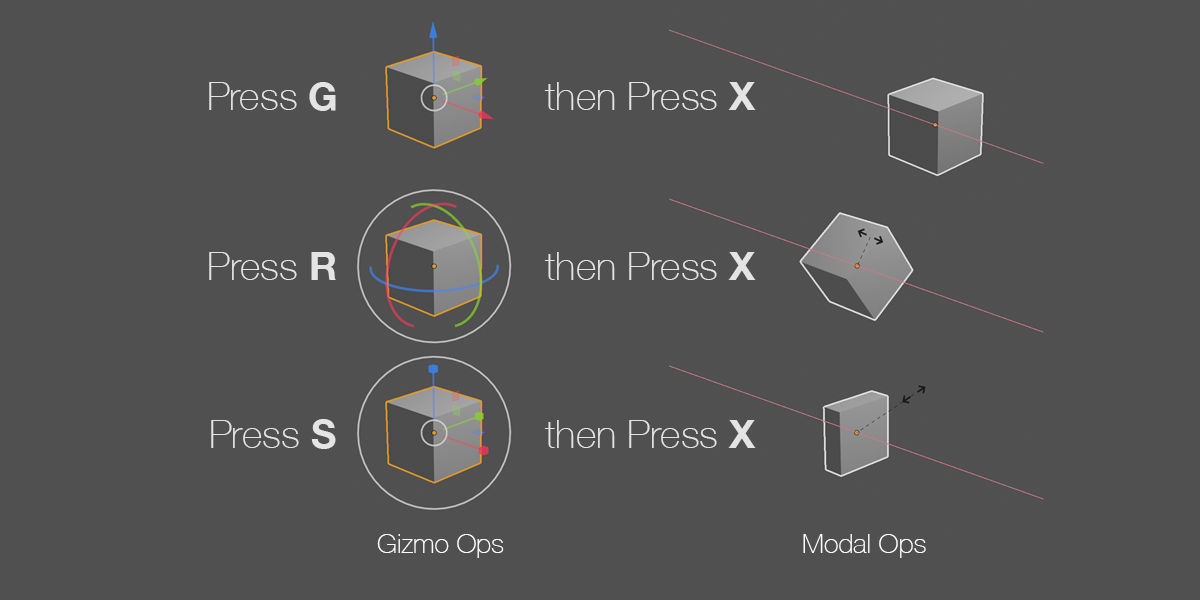
Pressing G / R / S and moving the mouse enables the modal operator as well:
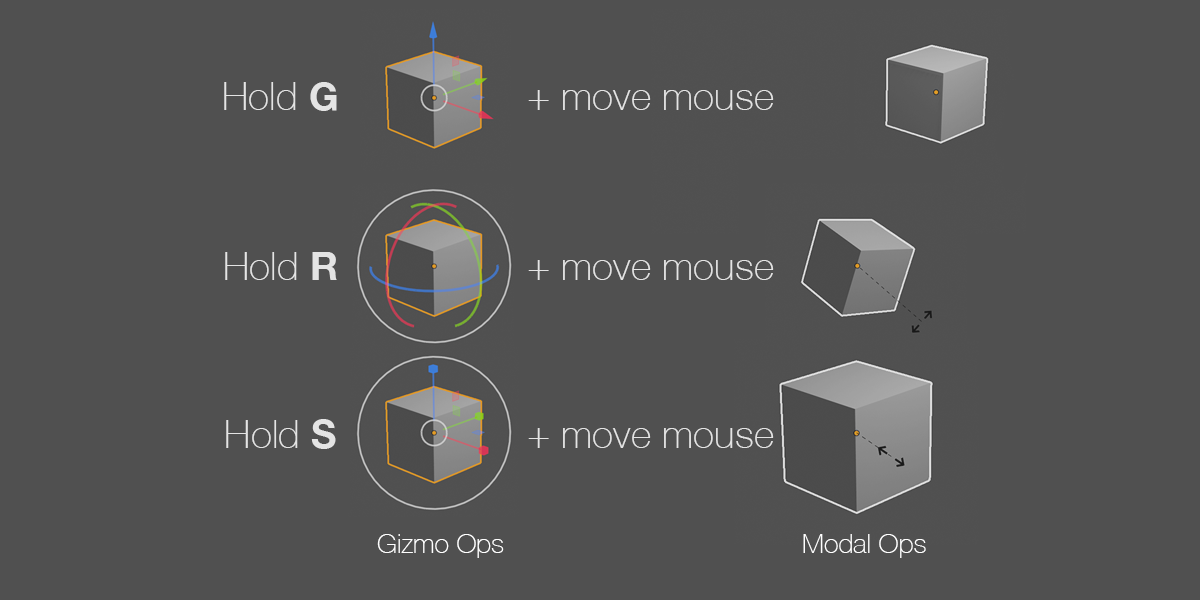
How change Gizmodal Ops settings:
- Go to Sidebar (N-Panel) -> View -> Gizmodal Ops
- Change the settings to your preferred values
- Make sure your preferences are saved. If "Auto-save preferences" is disabled, go to Edit->Preferences->Save Preferences
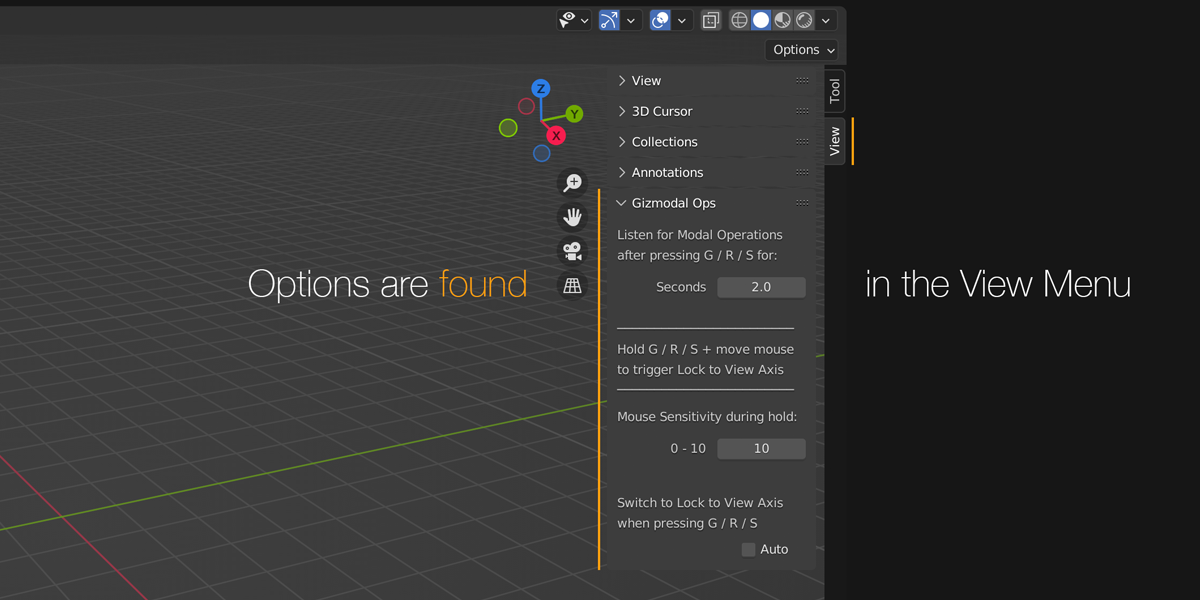
What's New
1.0.3 March 25th, 2025
This release fixes Gizmodal Ops for Blender 4.4 The breaking change is documented here: https://developer.blender.org/docs/release_notes/4.4/python_api/#subclassing-blender-types
I think I have been using this tool since the first versions. Nothing to say, it works very well.
I believe I've been using this boi since its v1 (i think commented below a feature proposal on RCS asking to let people switch gizmos on a keypress but with some catches).
I especially use the gizmo-switching when animating, where I prefer to be one hand on GRS and the other on a stylus just moving that gizmo. And when modeling or rigging I use the hold-and-transform more often. Dunno why. But it's so nice having the ability to do things in whichever way at any time without having to go change any setting someplace else.
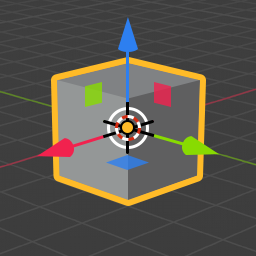
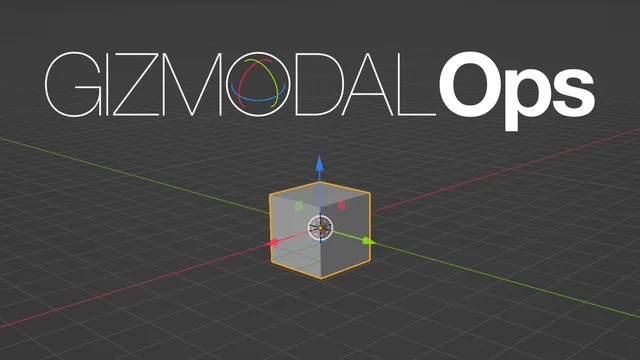
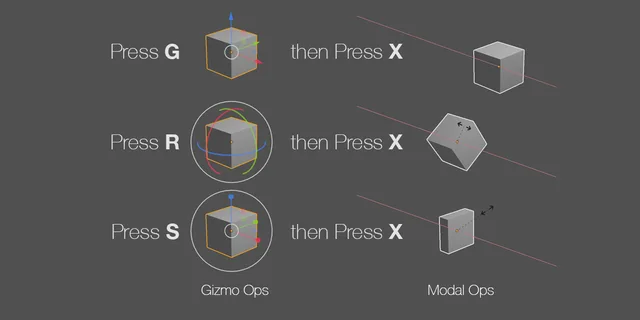
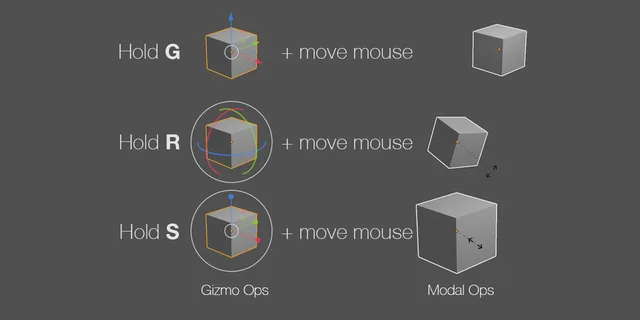
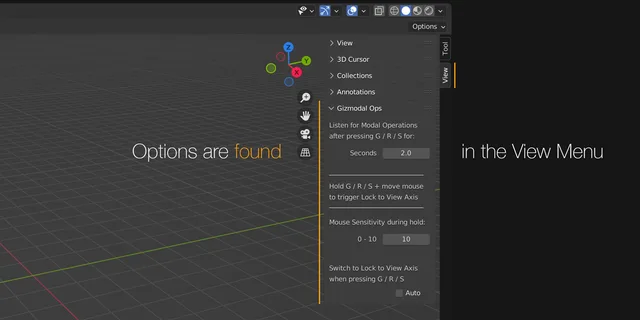
Works exactly as described, exactly what i need!