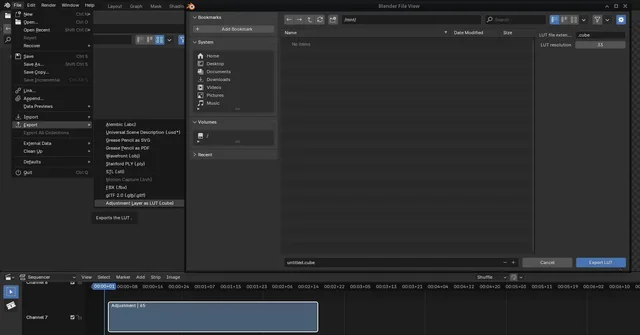LUT Exporter
This add-on enables export of the color adjustment in Blender VSE (Video Sequence Editor) into a .cube LUT file.
LUT (Look-up Table) files contain the conversion data for transforming the colors of video or image into different colors. This is often useful when converting between different color profiles. For example, when a footage is recorded in a logarithmic profile, having dull and low-contrast look, LUT is used to restore the natural looking colors. Another use is to save a color grading present for the given input so that it can be reused again in another project or even in a completely different editing software.
How to create and export LUT file in Blender? Create the adjustment layer in VSE with the desired color grading. Go to the top menu under File and Export and click the Adjustment Layer as LUT button. Fill output file with .cube extension. Set the desired resolution. Standard is resolution of 33 which outputs 33x33x33 LUT file. Larger resolution leads to slower export and larger file. The higher the resolution, the more precisely does the LUT replicate the original colors.
What's New
1.0.1 March 9th, 2025
Export in menu and poll added