Bagapie
BagaPie provide 50+ tools for architecture and environment.
It include tools for ivy generation, scattering, parametric objects, edit mesh tools, grouping... Also create custom & share tools via BagaPie's GeoPack feature.
▶ Tutorials Playlist Here
How it works ?
Select an object, press J, pick a tool and BagaPie does the rest...
Need to scatter something ? Select your assets, your surface, press J, choose Scatter. Done.
BagaPie is designed to be fast and simple. Everything goes through 3 pie menus:
- Main Pie
Jfor object tools - Edit Mode Pie
Dfor modeling tools - GeoPack Pie
Vfor your custom tools
Minimal clicks. Maximum results. 🚀
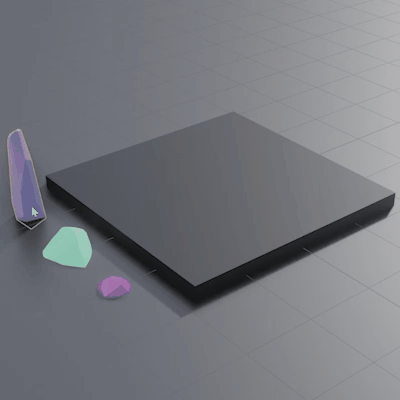
GeoPack:
GeoPack enables you to store assets and node trees in a shareable package. Nodes Trees appears as tool in a dedicated pie menu V. Its main advantage is the ability to save how BagaPie will pre-configure your node tree and do custom actions.
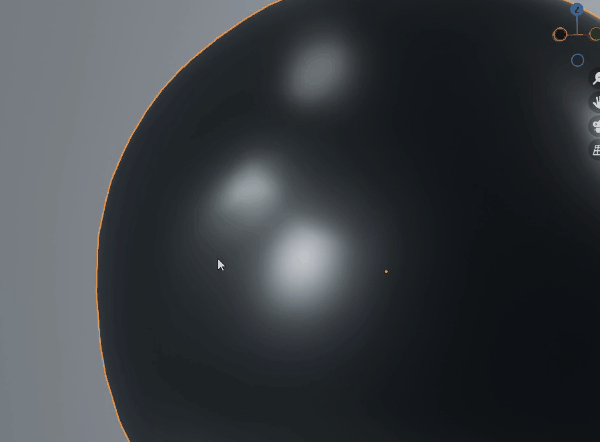
Zip Tool" Made with BagaPie GeoPack
Create, Save & Share Scatter Presets

Scattering presets demo. Previews generate automatically.
▶ Create Presets Tutorial
Parametric Tools :
Deformation
- Displace Deform
- Instances Displace
- Deform Blend
Scattering
- Scatter
- Scatter Paint
- Scatter Save Presets
- Scatter from Asset Browser
- Snap Asset
- Ivy Generator
Effector
- Point Effector for Scatter
- Camera Culling for Scatter
Array
- Line
- Grid
- Circle
- Curve Simple
- Curve Deform
- Draw Array Curve
- Array Along Shape
Architecture
- Wall
- Wall Brick
- Window
- Pipes
- Column
- Tiles
- Beam Wire
- Beam
- Stair Linear
- Stair Spiral
- Floor
- Handrail
- Cable
- Fence
- Siding
- Face to Paying
- Face to Grid
- Face to Perforated Grid
- Face to Plank
Manage
- Create Group
- Proxy
Boolean
- Union Draw
- Difference Draw
Edit Mesh
Generate
- Face to Grid
- Face to Paving
- Face to Perforated_Grid
- Face to Plank
Architecture
- Window Modern
- Window Classic
- Door Simple
- Door Double
- Cable Creator
Edit Mesh
- Bool Through
- Tessellate
- Insert Circle
Array
- Array Along Shape
- Bolt Corner
Group
- Group Objects
- Group to Instance
- Isolate Group
- Isolate & Edit Group Instance
- Make Content (Un)Selectable
- Ungroup
- Delete / Manage Group Content
+ Not enough place for GeoPack...
BagaPie has been developed since 2020. Huge thanks to everyone who supports it ! ❤️❤️❤️
What's New
11.0.5 May 31st, 2025
- Minor fixes for GeoPack : If no object selected and tool is set to None > Now tool is available.
This is an incredible addon. Very powerful and extremely flexible. Thank you for releasing it as a free extension that can be accessed by all!
It's the kind of visual scattering (and many other things) toolset Blender really needs. It's very handy for Archviz workflows and should also be pretty useful for Motion Design too.




I have used the addon through a few versions, and it is absolutely great. So much functionality! It feels like I haven't even scratched the surface of what the addon is capable of, and I still think it is a solid 5.