B Unicode
Access Unicode characters.
B Unicodes

Enhance your Blender workflow with B UNicodes, a versatile tool for accessing and using Unicode characters across the Text Editor, Video Sequence Editor (VSE), and 3D Viewport.
Location: 3D Viewport/VSE/Text Editor > Unicode
🎉 Key Features:
- Unicode Categories: Explore a wide range of Unicode characters, from symbols and emojis to mathematical operators and currency symbols.
- Intuitive Grid Display: Quickly browse and select characters with a clean, organized interface.
- Copy Mode: Copy characters directly to your clipboard with a single click.
- Insert Mode: Insert characters seamlessly into text blocks, VSE text strips, or 3D text objects.
💡 Use Cases:
- Add unique symbols and emojis to your text strips in the VSE.
- Enhance your titles with special characters in 3D Text Objects.
- Work faster in the Text Editor with instant Unicode access.
🔥 Designed for creators, editors, and animators, B UNicodes makes Unicode characters an integral part of your Blender experience!
What's New
1.0.2 December 15th, 2024
- UI improved
- Copying support

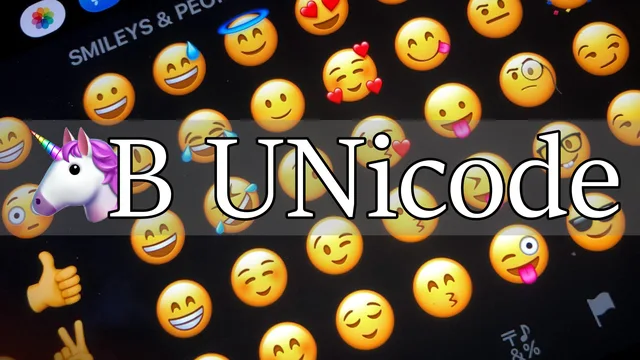
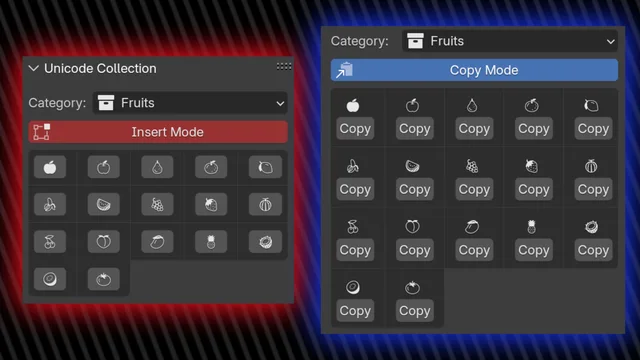

Can you also add this to the GN n plane? for characters input node...