Auto Active Camera Switcher
Automatically makes the selected camera the active camera.
Overview
The Auto Active Camera Switcher add-on automatically sets the selected camera as the active camera in the scene.
Features
- Automatic Camera Switching: When a camera is selected, it automatically becomes the active camera.
Usage
- You can enable or disable the feature from the Sidebar under the View tab.
- A camera icon is added to the top of the viewport, allowing quick toggling of the auto-switch function.
- The default state of the feature can be configured in the add-on's preferences.
What's New
1.0.2 October 6th, 2024
v1.0.2 Corrections were made to the code.
Love the idea however it's not working for me - I've checked the camera icon is on and have selected a different camera and when pressing 0 on my numpad it simply doesnt go to that camera, just stays on my active one. I'm sure it's a simple fix or something im missing :)
Absolutely perfect! (Needed to restart Blender to make the add-on work, in case someone has the same issue.)

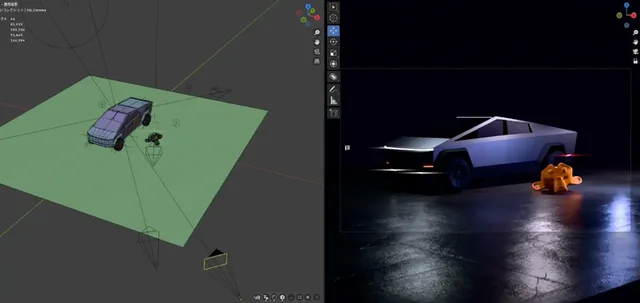
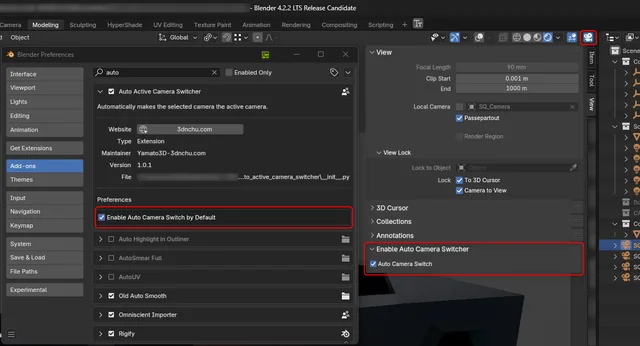
Works great!