Armature Pie
Pick Armatures Comfortably & Solo Collection By Pie Menu.
ArmaturePicker
Select your armature from numerous objects easily.
Panel : View3D > Sidebar > ArmPie > ArmaturePicker
Features :
- Record filtering settings to Preset and you can switch to that next time.
- Hide other armature objects when you select.
Solo Pie
The Solo Pie allows you to toggle bone collection solo using a pie menu. Only BoneCollections are titles (and their children) will appear in the Solo Pie, keeping the pie menu clean and easy to use.
Panel : View3D > Sidebar > ArmPie > Solo Pie
Solo Settings are used for configuring the Solo Pie and Show Panel. Settings
- Is Title : The title here refers to the BoneCollection that will appear in SoloPie if True,you can also set the title position in SoloPie.
- Icon/Name: Set title's icon ( or name ) in SoloPie and ShowPanel.
- Position: Set the title's position in pie menu.
Keymaps
You can change the keymaps of panel calling for your special workflow.
Default Keymaps
Solo Pie : Ctrl + Right Mouse
- Using Actived Object (Default) : Call actived object's solo pie menu.
- Using Specific Object : Call the panel you choiced.It's used for some workflows unable to activate armature object like Weight Painting.
Armature Picker : Shift + 1
What's New
1.1.2 November 7th, 2024
Fix : Keymap Error keymap buttons in keymap panel is not displayed correctly and the keymaps are not working.
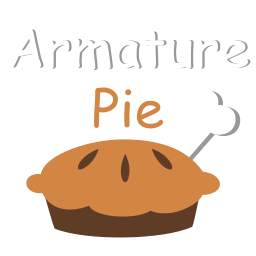
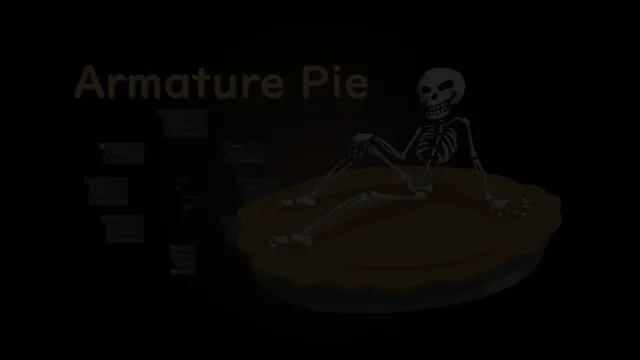
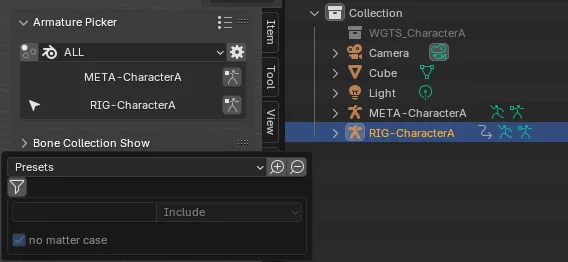
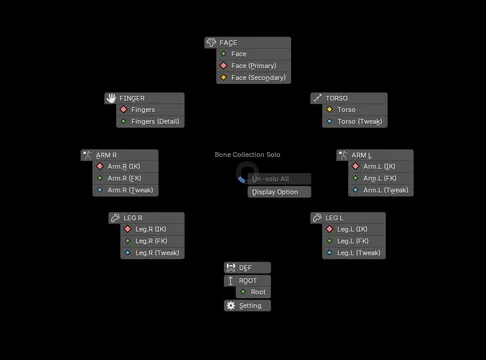
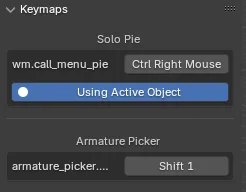
This is an amazing add-on. It's so convenient to hide other armatures when a scene has a lot of them. Although unfortunatlly, I tried using this when there is multiple scenes in my project, and well, it breaks when it couldn't detecte the missing armatures because those armatures are in a difference scene. My only wish for this addon to include is that it can work in a project that has multiple scenes and multiple armatures in difference scenes.