Animation Transform Offset
9 Reviews
Good
This is great! There is a way to offset animation by using a Child Of constraint and using an empty as the parent and just moving the empty, but this is just so much more convenient and faster to use. Well done!
I just wrote a similar script via GTP because I was missing this feature that I was used to from 3ds max. I really missed it. But I immediately came across your script and it is implemented more conveniently than I did. I will definitely use your script.
P.S. Delta transform is garbage.
This addon implements one of the few features that I miss from 3DS Max. Should future updates be undertaken, I'd love to see an update that makes this feature work when animating a rig. Unless I am misunderstanding how it works, it currently doesn't function when animating a rig in pose mode.
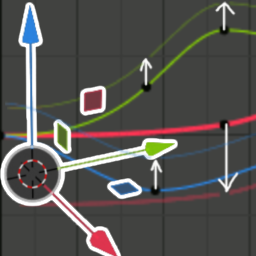
In Blender 4.4.3, I placed 2 strip animations in the NLA with the hope that this Addon will help move the second strip to start where the first strip ends. I select the animated object, press Shift-G and get the message: "Select at least one animated object". The Addon doesn't get out of this error loop.