Align 2 Custom
Blender incorporates 3 operators to align the 3D view :
- alignment to the global transform orientation
- alignment to a local transform orientation
- alignment to the camera orientation
This add-on offers 2 custom alignment features for the 3D view :
- alignment to the 3D cursor orientation
- alignment to a custom transform orientation
Features
Alignment to the 3D cursor orientation
First, you need to change the 3D cursor orientation by using the method of your choice.
Next, use one of the following keyboard shortcuts to align the 3D View to the 3D cursor orientation :
- Top View :
ALT+NUMPAD 8 - Bottom View :
ALT+CTRL+NUMPAD 8 - Front View :
ALT+NUMPAD 5 - Back View :
ALT+CTRL+NUMPAD 5 - Right View :
ALT+NUMPAD 6 - Left View :
ALT+CTRL+NUMPAD 6

Those commands are also accessible in the View -> Align View -> Align View to Cursor top menu of the 3D View.

Tip : 3D cursor can be used to align the 3D view to an object's face by calling the snapping tool of the cursor (SHIFT + Right Mouse Button click on the face) :

Note : the snapping tool of the 3D cursor does not align the cursor orientation to the face one by default. You need to configure the tool in the Keymap section of the Preferences panel as follows, and to save your modification to make it permanent :

Alignment to a custom transform orientation
This method is based on the Blender feature that allows to define custom transform orientations.
To align the 3D View to a custom transform orientation, it must have been created beforehand, like in the following example (based on the normal axes of an object's face) :

Then, you can use one of the following keyboard shortcuts to align the 3D View to its axes :
- Top View :
ALT+NUMPAD 7 - Bottom View :
ALT+CTRL+NUMPAD 7 - Front View :
ALT+NUMPAD 1 - Back View :
ALT+CTRL+NUMPAD 1 - Right View :
ALT+NUMPAD 3 - Left View :
ALT+CTRL+NUMPAD 3
Note : these commands have no effect if no Custom transform orientation is active.

Those commands are also accessible in the View -> Align View -> Align View to Custom top menu of the 3D View.

Add-on preferences
If you prefer hard transitions or if you're facing problems (odd behaviors, performance, ...), the add-on installation panel provides an option to disable the smooth transition during the 3D View alignment.

Ideas for the future
- In edit mode, aligning the 3D view to the normal orientation of the selected item (vertex, edge or face). No need to define a custom orientation to align the 3D view to.
What's New
2.1.2 August 23rd, 2024
License change from GNU GPL V2 to V3 to fulfill Blender Extensions platform requirements
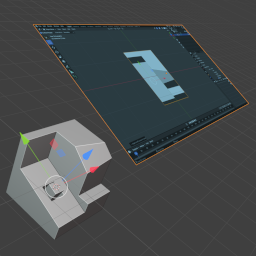
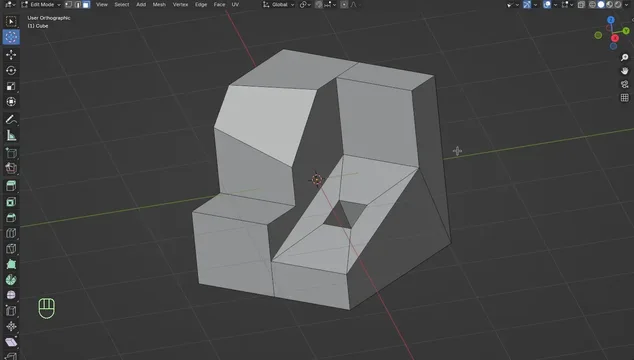
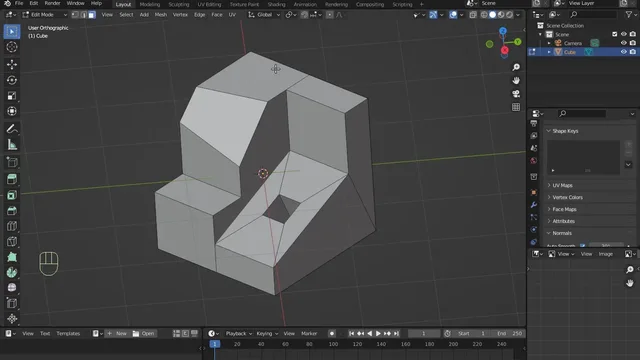
Insanely useful! Blender is getting even closer to a CAD Modelling software with this addon. Thanks SO much!