ACT: Game Asset Creation Toolset
ACT is Many Tools for Game Asset Creation (Batch Export FBXs/GLTF for Unity/UE/Godot, Origin Aligment Tool, Renaming, UV Tools, Low-Poly Art workflow tools, etc.) for Blender.
Features
Origin Tools
- Align Origin To Max/Min/Middle point of object for X, Y or Z axis
- Align Origin To 3D Cursor(Separate Axis) or Selection (In Edit Mode)
Renaming Tools
- Custom Objects Numbering by Axis/Outliner order
- Add/Remove LOD to Name
- Add .L or .R suffix to Bones
UV Tools
- Batch Renaming UV by Index (example, Lightmap - second uv channel)
- Batch Add UV with custom name (copy UV from active, smart projection or lightmap uv)
- Batch Remove UV by Index
- Set Active UV Layer for Selected Objects in 3D View and Image/UV Editor by UV Index
- Batch Assign Seams from UV
- Tool for easier Atlas Packing (Scale and Move UV with Steps)
Export Tools
Batch Export Selected Objects for Unity, UE or Godot. Available some modes:
- Export All Selected Object into One file
- Export Each Object into Individual file
- Batch Objects by Parent
- Batch Objects by Collection
Material/Texture Tools
- Material -> Viewport Colors
- Random Material Viewport Colors
- Clear Viewport Colors
- Clear Vertex Colors
- Delete Unused Materials from Objects
- Create Palette Texture (from colorful materials. For Low-Poly Art or Cartoon Pipeline)
- Open Texture from selelcted material in UV Editor (Object/Edit/UV Editor Mode)
- Assign Active Material To Selected Faces (in MultiEdit Mode)
- Cleanup Duplicated Materials
Other Tools
- Obj Name -> Data Name
- Collection Name -> Obj Name
- Clear Custom Normals
- Flip/Calculate Normals
- Select Objects with Negative Scale
- Cleanup Empties
- Merge Bones (Armature Edit Mode)
Geometry Tools
- Dissolve Checker Loops
- Collapse Checker Edges
Documentation
Watch Features Overview on Youtube
Sponsorship
If you want to support the development of the addon you can do it here or here
What's New
2025.1.1 January 21st, 2025
[Fix] Geometry Tools isn't working
[Fix] "Cleanup Empties" works incorrect with option "Also delete empty meshes"
Waning: The "Unity" export profile doesn't work out of the box. It requires additional setup of the unity import settings. I found the steps described in the github page,(https://github.com/mrven/Blender-Asset-Creation-Toolset). It would be very very kind to warn in the tool UI.
A smaller pain is the user has to manually select all objects to be included in generated FBX, even when using exporting "By Collection".
this so good for game asset creator



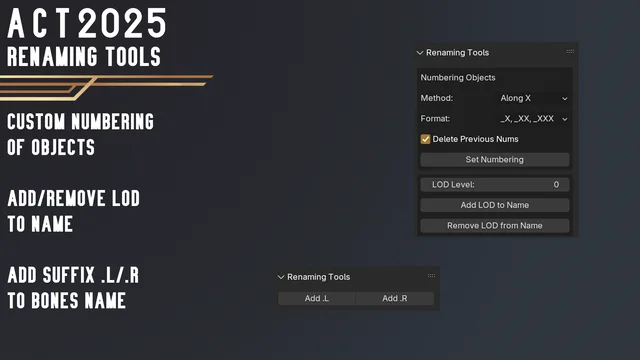
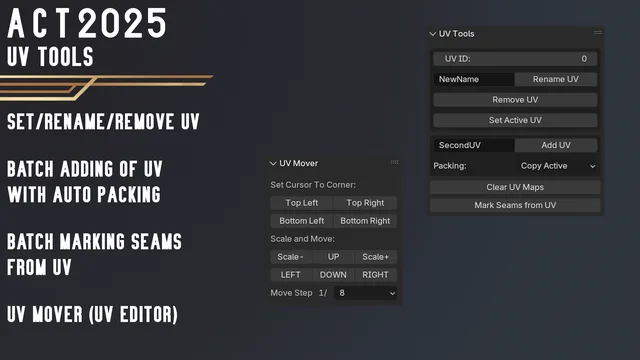
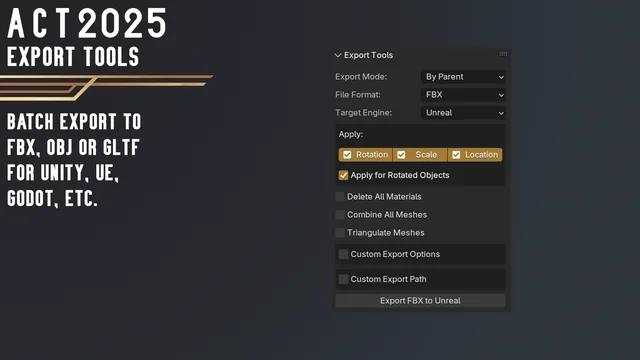
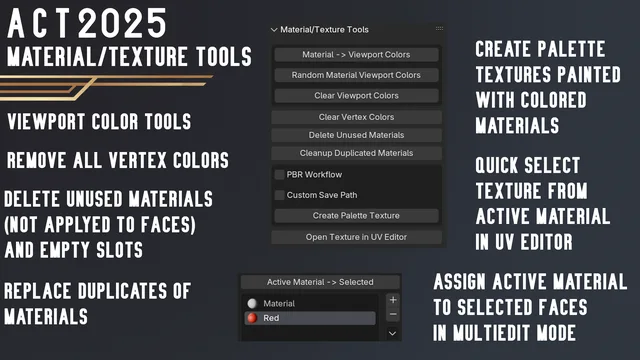
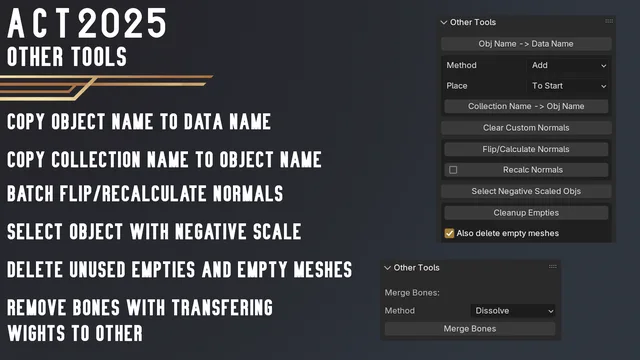
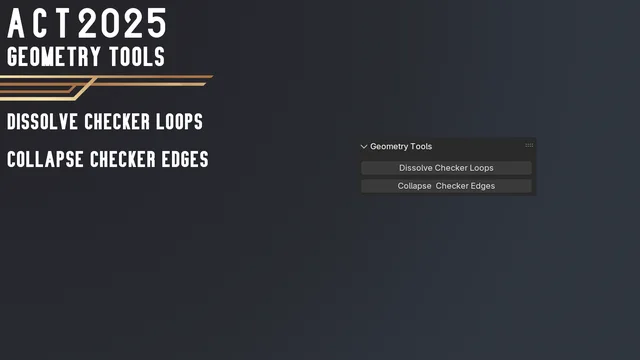
This addon is super useful, I definitely recommend it. It would be nice to see some features in the future for more specific workflows, like semi-automatic setup of a character in Blender that can be exported to Unreal to use Epic's native skeleton, or a decent conversion of simple/PBR materials from Blender to Unreal. Thank you so much for making this addon available to everyone, you are a hero!